A. You will receive a Google form link in between the training than you can fill or submit it. You can also take help from official website CBSEit.in
How to download CBSE training certificate?
A. You can login on CBSE training official website. Login id password will receive from your school CBSE authority. Than you can download your certificate.
How to mark attendance in CBSE Training?
A. You will receive a Google form link in between the training than you can fill or submit it. You can also take help from official website CBSEit.in
How to download CBSE training certificate?
A. You can login on CBSE training official website. Login id password will receive from your school CBSE authority. Than you can download your certificate.
FAQs for CBSE Training Portal 2022
How to mark attendance in CBSE Training?
A. You will receive a Google form link in between the training than you can fill or submit it. You can also take help from official website CBSEit.in
How to download CBSE training certificate?
A. You can login on CBSE training official website. Login id password will receive from your school CBSE authority. Than you can download your certificate.

FAQs for CBSE Training Portal 2022
How to mark attendance in CBSE Training?
A. You will receive a Google form link in between the training than you can fill or submit it. You can also take help from official website CBSEit.in
How to download CBSE training certificate?
A. You can login on CBSE training official website. Login id password will receive from your school CBSE authority. Than you can download your certificate.
10. After Successful online payment user will be returned back to the training portal. If online transaction is successful then Online Payment successful message will appear in Fee Status with transaction id.If online transaction is failed then transaction failed message will appear in fee Status with transaction id. User can go to ‘Make Payment’ option to complete the payment formalities after login in the portal.
11. Participants can download receipt generated for online transaction after clicking “Receipt for Online Payment “sub menu under “My Account” Menu.
FAQs Answers and Important Notes for CBSE Training Portal 2022.
❖ Link to attend workshop will be sent at participant email id by the respective CoE. In non-receiving of link of workshop contact concerned CoE. Contact details of all CoE’s are given at contact us page.
❖ During the online session, CoE will post Attendance Link in the Chat Box. Participants must be attentive during the session and fill the same in order to get their attendance marked. This attendance link shall be deactivated as soon as online session is over.
❖ After analyzing attendance of participants, the attendance shall be marked on CBSE portal by respective CoE so that feedback link is activated for participants on CBSE training portal.
❖ Participants can now submit their feedback about the session on CBSE training portal, using the same Login ID and password credential created by the individual participant on CBSE training portal.
❖ Subsequently, E-certificate shall be generated on CBSE Training portal and after login participant can download the same for records and reference.
❖ In case of any issue pertaining to online training session in which you have registered, please contact to concerned CoE for quicker resolution of your queries.
Always logout after you are done with online software.
For any queries please send an email at trainingportal.itunit@gmail.com.
- CBSE Portal Login
- CBSE Free training portal
- CBSE Training Portal Login
- CBSE Training Registration 2022
- CBSE Training Portal E certificate download
Important topic we have covered in this page.
You can ask questions related to CBSE training portal 2022.
-
CBSE training portal 2022 login
-
CBSE training certificate download
-
CBSE training login
-
CBSEit in CBSE Training
-
CBSE training portal registration
-
CBSE training wing
-
CBSE training portal 2022 e certificate
-
CBSE training portal 2022 registration
-
Online CBSE training 2021-22

FAQs for CBSE Training Portal 2022
How to mark attendance in CBSE Training?
A. You will receive a Google form link in between the training than you can fill or submit it. You can also take help from official website CBSEit.in
How to download CBSE training certificate?
A. You can login on CBSE training official website. Login id password will receive from your school CBSE authority. Than you can download your certificate.
4. Click on LOGIN FOR EXISTING INDIVIDUAL PARTICIPANT OR NEW REGISTRATION FOR INDIVIDUAL PARTICIPANT.5. In case of an existing user, enter your User-id and Password and click on the “Login for Individual Participant” on the screen shown above.
6. If user click on New Registration for Individual Participant then new user can register by filling up the form: After filling up the relevant information click on “Submit Details” button.
7. A confirmation and payment option will be asked on the next screen: Click on “Proceed to make Payment” button.
8. Individual participant can make online payment as given in the screen below. Click on the “Click Here to Proceed for Online Payment” button.
9. It takes you to the online Payment Gateway. User can do online payment using options Credit Card, Debit Card, Debit Card + ATM PIN and Internet Banking.
10. After Successful online payment user will be returned back to the training portal. If online transaction is successful then Online Payment successful message will appear in Fee Status with transaction id.
If online transaction is failed then transaction failed message will appear in fee Status with transaction id. User can go to ‘Make Payment’ option to complete the payment formalities after login in the portal.
11. Participants can download receipt generated for online transaction after clicking “Receipt for Online Payment “sub menu under “My Account” Menu.
FAQs Answers and Important Notes for CBSE Training Portal 2022.
❖ Link to attend workshop will be sent at participant email id by the respective CoE. In non-receiving of link of workshop contact concerned CoE. Contact details of all CoE’s are given at contact us page.
❖ During the online session, CoE will post Attendance Link in the Chat Box. Participants must be attentive during the session and fill the same in order to get their attendance marked. This attendance link shall be deactivated as soon as online session is over.
❖ After analyzing attendance of participants, the attendance shall be marked on CBSE portal by respective CoE so that feedback link is activated for participants on CBSE training portal.
❖ Participants can now submit their feedback about the session on CBSE training portal, using the same Login ID and password credential created by the individual participant on CBSE training portal.
❖ Subsequently, E-certificate shall be generated on CBSE Training portal and after login participant can download the same for records and reference.
❖ In case of any issue pertaining to online training session in which you have registered, please contact to concerned CoE for quicker resolution of your queries.
Always logout after you are done with online software.
For any queries please send an email at trainingportal.itunit@gmail.com.
- CBSE Portal Login
- CBSE Free training portal
- CBSE Training Portal Login
- CBSE Training Registration 2022
- CBSE Training Portal E certificate download
Important topic we have covered in this page.
You can ask questions related to CBSE training portal 2022.
-
CBSE training portal 2022 login
-
CBSE training certificate download
-
CBSE training login
-
CBSEit in CBSE Training
-
CBSE training portal registration
-
CBSE training wing
-
CBSE training portal 2022 e certificate
-
CBSE training portal 2022 registration
-
Online CBSE training 2021-22

FAQs for CBSE Training Portal 2022
How to mark attendance in CBSE Training?
A. You will receive a Google form link in between the training than you can fill or submit it. You can also take help from official website CBSEit.in
How to download CBSE training certificate?
A. You can login on CBSE training official website. Login id password will receive from your school CBSE authority. Than you can download your certificate.
4. Click to REGISTER button, the programme of your choice (from all CoEs).4. Click on LOGIN FOR EXISTING INDIVIDUAL PARTICIPANT OR NEW REGISTRATION FOR INDIVIDUAL PARTICIPANT.
5. In case of an existing user, enter your User-id and Password and click on the “Login for Individual Participant” on the screen shown above.
6. If user click on New Registration for Individual Participant then new user can register by filling up the form: After filling up the relevant information click on “Submit Details” button.
7. A confirmation and payment option will be asked on the next screen: Click on “Proceed to make Payment” button.
8. Individual participant can make online payment as given in the screen below. Click on the “Click Here to Proceed for Online Payment” button.
9. It takes you to the online Payment Gateway. User can do online payment using options Credit Card, Debit Card, Debit Card + ATM PIN and Internet Banking.
10. After Successful online payment user will be returned back to the training portal. If online transaction is successful then Online Payment successful message will appear in Fee Status with transaction id.
If online transaction is failed then transaction failed message will appear in fee Status with transaction id. User can go to ‘Make Payment’ option to complete the payment formalities after login in the portal.
11. Participants can download receipt generated for online transaction after clicking “Receipt for Online Payment “sub menu under “My Account” Menu.
FAQs Answers and Important Notes for CBSE Training Portal 2022.
❖ Link to attend workshop will be sent at participant email id by the respective CoE. In non-receiving of link of workshop contact concerned CoE. Contact details of all CoE’s are given at contact us page.
❖ During the online session, CoE will post Attendance Link in the Chat Box. Participants must be attentive during the session and fill the same in order to get their attendance marked. This attendance link shall be deactivated as soon as online session is over.
❖ After analyzing attendance of participants, the attendance shall be marked on CBSE portal by respective CoE so that feedback link is activated for participants on CBSE training portal.
❖ Participants can now submit their feedback about the session on CBSE training portal, using the same Login ID and password credential created by the individual participant on CBSE training portal.
❖ Subsequently, E-certificate shall be generated on CBSE Training portal and after login participant can download the same for records and reference.
❖ In case of any issue pertaining to online training session in which you have registered, please contact to concerned CoE for quicker resolution of your queries.
Always logout after you are done with online software.
For any queries please send an email at trainingportal.itunit@gmail.com.
- CBSE Portal Login
- CBSE Free training portal
- CBSE Training Portal Login
- CBSE Training Registration 2022
- CBSE Training Portal E certificate download
Important topic we have covered in this page.
You can ask questions related to CBSE training portal 2022.
-
CBSE training portal 2022 login
-
CBSE training certificate download
-
CBSE training login
-
CBSEit in CBSE Training
-
CBSE training portal registration
-
CBSE training wing
-
CBSE training portal 2022 e certificate
-
CBSE training portal 2022 registration
-
Online CBSE training 2021-22

FAQs for CBSE Training Portal 2022
How to mark attendance in CBSE Training?
A. You will receive a Google form link in between the training than you can fill or submit it. You can also take help from official website CBSEit.in
How to download CBSE training certificate?
A. You can login on CBSE training official website. Login id password will receive from your school CBSE authority. Than you can download your certificate.
PLEASE FOLLOW THE FOLLOWING STEPS FOR REGISTRATION:-
1. Search for www.CBSE.nic.in website. Click for CBSE WEBSITE.
2. Scroll down and click on TRAINING CAPACITY BUILDING PROGRAMMES.
3. Click on CLICK HERE TO REGISTER FOR FREE ONLINE SESSIONS.
4. Click to REGISTER button, the programme of your choice (from all CoEs).
4. Click on LOGIN FOR EXISTING INDIVIDUAL PARTICIPANT OR NEW REGISTRATION FOR INDIVIDUAL PARTICIPANT.
5. In case of an existing user, enter your User-id and Password and click on the “Login for Individual Participant” on the screen shown above.
6. If user click on New Registration for Individual Participant then new user can register by filling up the form: After filling up the relevant information click on “Submit Details” button.
7. A confirmation and payment option will be asked on the next screen: Click on “Proceed to make Payment” button.
8. Individual participant can make online payment as given in the screen below. Click on the “Click Here to Proceed for Online Payment” button.
9. It takes you to the online Payment Gateway. User can do online payment using options Credit Card, Debit Card, Debit Card + ATM PIN and Internet Banking.
10. After Successful online payment user will be returned back to the training portal. If online transaction is successful then Online Payment successful message will appear in Fee Status with transaction id.
If online transaction is failed then transaction failed message will appear in fee Status with transaction id. User can go to ‘Make Payment’ option to complete the payment formalities after login in the portal.
11. Participants can download receipt generated for online transaction after clicking “Receipt for Online Payment “sub menu under “My Account” Menu.
FAQs Answers and Important Notes for CBSE Training Portal 2022.
❖ Link to attend workshop will be sent at participant email id by the respective CoE. In non-receiving of link of workshop contact concerned CoE. Contact details of all CoE’s are given at contact us page.
❖ During the online session, CoE will post Attendance Link in the Chat Box. Participants must be attentive during the session and fill the same in order to get their attendance marked. This attendance link shall be deactivated as soon as online session is over.
❖ After analyzing attendance of participants, the attendance shall be marked on CBSE portal by respective CoE so that feedback link is activated for participants on CBSE training portal.
❖ Participants can now submit their feedback about the session on CBSE training portal, using the same Login ID and password credential created by the individual participant on CBSE training portal.
❖ Subsequently, E-certificate shall be generated on CBSE Training portal and after login participant can download the same for records and reference.
❖ In case of any issue pertaining to online training session in which you have registered, please contact to concerned CoE for quicker resolution of your queries.
Always logout after you are done with online software.
For any queries please send an email at trainingportal.itunit@gmail.com.
- CBSE Portal Login
- CBSE Free training portal
- CBSE Training Portal Login
- CBSE Training Registration 2022
- CBSE Training Portal E certificate download
Important topic we have covered in this page.
You can ask questions related to CBSE training portal 2022.
-
CBSE training portal 2022 login
-
CBSE training certificate download
-
CBSE training login
-
CBSEit in CBSE Training
-
CBSE training portal registration
-
CBSE training wing
-
CBSE training portal 2022 e certificate
-
CBSE training portal 2022 registration
-
Online CBSE training 2021-22

FAQs for CBSE Training Portal 2022
How to mark attendance in CBSE Training?
A. You will receive a Google form link in between the training than you can fill or submit it. You can also take help from official website CBSEit.in
How to download CBSE training certificate?
A. You can login on CBSE training official website. Login id password will receive from your school CBSE authority. Than you can download your certificate.
IMPORTANT INSTRUCTIONS FOR INDIVIDUAL PARTICIPANTS ON ONLINE TRAINING SESSIONS CONDUCTED BY CBSE CENTRE OF EXCELLENCE’S:
1. All CoEs across the nation are hosting their online training programs through CBSE training portal.
Any participant can register for such online training sessions, through his/her school authorities only (using school credentials, same as LOC credentials) or as an individual participant, for any programme (from any CoEs) listed on CBSE training portal. No other mode of registration shall be entertained.
2. Individual participants can register themselves on the training portal by filling the form. User id and password filled during registration shall be used for generating E- certificate on CBSE portal subsequently.
3. After successful registration of participants on CBSE training portal, respective CoEs will host online training session and Invitation link shall be sent to the participants on their email ids.
4. After successful conduct of online training session, E-certificate can be downloaded by the participant from CBSE training portal, after following the due procedure as explained hereinafter.
PLEASE FOLLOW THE FOLLOWING STEPS FOR REGISTRATION:-
1. Search for www.CBSE.nic.in website. Click for CBSE WEBSITE.
2. Scroll down and click on TRAINING CAPACITY BUILDING PROGRAMMES.
3. Click on CLICK HERE TO REGISTER FOR FREE ONLINE SESSIONS.
4. Click to REGISTER button, the programme of your choice (from all CoEs).
4. Click on LOGIN FOR EXISTING INDIVIDUAL PARTICIPANT OR NEW REGISTRATION FOR INDIVIDUAL PARTICIPANT.
5. In case of an existing user, enter your User-id and Password and click on the “Login for Individual Participant” on the screen shown above.
6. If user click on New Registration for Individual Participant then new user can register by filling up the form: After filling up the relevant information click on “Submit Details” button.
7. A confirmation and payment option will be asked on the next screen: Click on “Proceed to make Payment” button.
8. Individual participant can make online payment as given in the screen below. Click on the “Click Here to Proceed for Online Payment” button.
9. It takes you to the online Payment Gateway. User can do online payment using options Credit Card, Debit Card, Debit Card + ATM PIN and Internet Banking.
10. After Successful online payment user will be returned back to the training portal. If online transaction is successful then Online Payment successful message will appear in Fee Status with transaction id.
If online transaction is failed then transaction failed message will appear in fee Status with transaction id. User can go to ‘Make Payment’ option to complete the payment formalities after login in the portal.
11. Participants can download receipt generated for online transaction after clicking “Receipt for Online Payment “sub menu under “My Account” Menu.
FAQs Answers and Important Notes for CBSE Training Portal 2022.
❖ Link to attend workshop will be sent at participant email id by the respective CoE. In non-receiving of link of workshop contact concerned CoE. Contact details of all CoE’s are given at contact us page.
❖ During the online session, CoE will post Attendance Link in the Chat Box. Participants must be attentive during the session and fill the same in order to get their attendance marked. This attendance link shall be deactivated as soon as online session is over.
❖ After analyzing attendance of participants, the attendance shall be marked on CBSE portal by respective CoE so that feedback link is activated for participants on CBSE training portal.
❖ Participants can now submit their feedback about the session on CBSE training portal, using the same Login ID and password credential created by the individual participant on CBSE training portal.
❖ Subsequently, E-certificate shall be generated on CBSE Training portal and after login participant can download the same for records and reference.
❖ In case of any issue pertaining to online training session in which you have registered, please contact to concerned CoE for quicker resolution of your queries.
Always logout after you are done with online software.
For any queries please send an email at trainingportal.itunit@gmail.com.
- CBSE Portal Login
- CBSE Free training portal
- CBSE Training Portal Login
- CBSE Training Registration 2022
- CBSE Training Portal E certificate download
Important topic we have covered in this page.
You can ask questions related to CBSE training portal 2022.
-
CBSE training portal 2022 login
-
CBSE training certificate download
-
CBSE training login
-
CBSEit in CBSE Training
-
CBSE training portal registration
-
CBSE training wing
-
CBSE training portal 2022 e certificate
-
CBSE training portal 2022 registration
-
Online CBSE training 2021-22

FAQs for CBSE Training Portal 2022
How to mark attendance in CBSE Training?
A. You will receive a Google form link in between the training than you can fill or submit it. You can also take help from official website CBSEit.in
How to download CBSE training certificate?
A. You can login on CBSE training official website. Login id password will receive from your school CBSE authority. Than you can download your certificate.
4. CBSE Training Notification :
5. Free CBSE Training for Teacher 2022
Open below given link of CBSE training site portal.
http://CBSEit.in/CBSE/training/onlineprog.aspx
CBSE Training Portal 2022 for Teachers Capacity Building Program by the CBSE
Quality concerns in school education are among the priorities of CBSE as they play a pivotal role in the development of the country. The Board is committed to make provisions for various training programs for teachers and principals to enhance their understanding of curriculum and delivery mechanism and other professional qualities. Through the Cascade mode.
Vision Statement
Enabling teachers to play varied and distinct roles of curriculum designer, developer/adapter of instructional materials, facilitator of curriculum transaction in schools in a child centred manner, becoming resourceful idea generators, mentors of peer teachers and appraiser of performances given by students in an objective and humane way.
Objectives
• To organize empowerment and capacity building programmes at regular intervals for the teachers and principals to equip them with the competencies such as using technology tools effectively; applying appropriate pedagogic techniques to make learning process connected with real life, stress-free and joyful; improving their Life skills such as active communication skills to deal with the needs of the learners and the society effectively.
You can get CBSE training notification on CBSE academic web site. Link is given above.

IMPORTANT INSTRUCTIONS FOR INDIVIDUAL PARTICIPANTS ON ONLINE TRAINING SESSIONS CONDUCTED BY CBSE CENTRE OF EXCELLENCE’S:
1. All CoEs across the nation are hosting their online training programs through CBSE training portal.
Any participant can register for such online training sessions, through his/her school authorities only (using school credentials, same as LOC credentials) or as an individual participant, for any programme (from any CoEs) listed on CBSE training portal. No other mode of registration shall be entertained.
2. Individual participants can register themselves on the training portal by filling the form. User id and password filled during registration shall be used for generating E- certificate on CBSE portal subsequently.
3. After successful registration of participants on CBSE training portal, respective CoEs will host online training session and Invitation link shall be sent to the participants on their email ids.
4. After successful conduct of online training session, E-certificate can be downloaded by the participant from CBSE training portal, after following the due procedure as explained hereinafter.
PLEASE FOLLOW THE FOLLOWING STEPS FOR REGISTRATION:-
1. Search for www.CBSE.nic.in website. Click for CBSE WEBSITE.
2. Scroll down and click on TRAINING CAPACITY BUILDING PROGRAMMES.
3. Click on CLICK HERE TO REGISTER FOR FREE ONLINE SESSIONS.
4. Click to REGISTER button, the programme of your choice (from all CoEs).
4. Click on LOGIN FOR EXISTING INDIVIDUAL PARTICIPANT OR NEW REGISTRATION FOR INDIVIDUAL PARTICIPANT.
5. In case of an existing user, enter your User-id and Password and click on the “Login for Individual Participant” on the screen shown above.
6. If user click on New Registration for Individual Participant then new user can register by filling up the form: After filling up the relevant information click on “Submit Details” button.
7. A confirmation and payment option will be asked on the next screen: Click on “Proceed to make Payment” button.
8. Individual participant can make online payment as given in the screen below. Click on the “Click Here to Proceed for Online Payment” button.
9. It takes you to the online Payment Gateway. User can do online payment using options Credit Card, Debit Card, Debit Card + ATM PIN and Internet Banking.
10. After Successful online payment user will be returned back to the training portal. If online transaction is successful then Online Payment successful message will appear in Fee Status with transaction id.
If online transaction is failed then transaction failed message will appear in fee Status with transaction id. User can go to ‘Make Payment’ option to complete the payment formalities after login in the portal.
11. Participants can download receipt generated for online transaction after clicking “Receipt for Online Payment “sub menu under “My Account” Menu.
FAQs Answers and Important Notes for CBSE Training Portal 2022.
❖ Link to attend workshop will be sent at participant email id by the respective CoE. In non-receiving of link of workshop contact concerned CoE. Contact details of all CoE’s are given at contact us page.
❖ During the online session, CoE will post Attendance Link in the Chat Box. Participants must be attentive during the session and fill the same in order to get their attendance marked. This attendance link shall be deactivated as soon as online session is over.
❖ After analyzing attendance of participants, the attendance shall be marked on CBSE portal by respective CoE so that feedback link is activated for participants on CBSE training portal.
❖ Participants can now submit their feedback about the session on CBSE training portal, using the same Login ID and password credential created by the individual participant on CBSE training portal.
❖ Subsequently, E-certificate shall be generated on CBSE Training portal and after login participant can download the same for records and reference.
❖ In case of any issue pertaining to online training session in which you have registered, please contact to concerned CoE for quicker resolution of your queries.
Always logout after you are done with online software.
For any queries please send an email at trainingportal.itunit@gmail.com.
- CBSE Portal Login
- CBSE Free training portal
- CBSE Training Portal Login
- CBSE Training Registration 2022
- CBSE Training Portal E certificate download
Important topic we have covered in this page.
You can ask questions related to CBSE training portal 2022.
-
CBSE training portal 2022 login
-
CBSE training certificate download
-
CBSE training login
-
CBSEit in CBSE Training
-
CBSE training portal registration
-
CBSE training wing
-
CBSE training portal 2022 e certificate
-
CBSE training portal 2022 registration
-
Online CBSE training 2021-22

FAQs for CBSE Training Portal 2022
How to mark attendance in CBSE Training?
A. You will receive a Google form link in between the training than you can fill or submit it. You can also take help from official website CBSEit.in
How to download CBSE training certificate?
A. You can login on CBSE training official website. Login id password will receive from your school CBSE authority. Than you can download your certificate.
=> CBSE Free Training Link and Apply:
=>How to register free training of CBSE in 2022?
Step 1 : Click on above given Link.
Step 2 : Select the training program.
Step 3 : Click on Register Button.
Step 4 : Login with your registered email id or school CBSE id.
Yours school authority can register you.
Step 5 : Continue the process and finish.
2. CBSE Diksha App for Teacher Training
Download and install diskha app from mobile play store.
You can download CBSE Diskha APP from Play Store or above given app link. Many subjects modules are available on app for teachers. Also training is available.
3. AICTE ATAL Training Portal
If you are working in a CBSE school you can register individually or by school side. After registration you can select free training or paid training.
You can select topic or session and easily can do Registration.
If you have any question write in comment.
CBSE training portal, CBSE portal training, CBSE online training, CBSE online training portal cBSE teacher training, CBSE online training for teachers 2022.
4. CBSE Training Notification :
5. Free CBSE Training for Teacher 2022
Open below given link of CBSE training site portal.
http://CBSEit.in/CBSE/training/onlineprog.aspx
CBSE Training Portal 2022 for Teachers Capacity Building Program by the CBSE
Quality concerns in school education are among the priorities of CBSE as they play a pivotal role in the development of the country. The Board is committed to make provisions for various training programs for teachers and principals to enhance their understanding of curriculum and delivery mechanism and other professional qualities. Through the Cascade mode.
Vision Statement
Enabling teachers to play varied and distinct roles of curriculum designer, developer/adapter of instructional materials, facilitator of curriculum transaction in schools in a child centred manner, becoming resourceful idea generators, mentors of peer teachers and appraiser of performances given by students in an objective and humane way.
Objectives
• To organize empowerment and capacity building programmes at regular intervals for the teachers and principals to equip them with the competencies such as using technology tools effectively; applying appropriate pedagogic techniques to make learning process connected with real life, stress-free and joyful; improving their Life skills such as active communication skills to deal with the needs of the learners and the society effectively.
You can get CBSE training notification on CBSE academic web site. Link is given above.

IMPORTANT INSTRUCTIONS FOR INDIVIDUAL PARTICIPANTS ON ONLINE TRAINING SESSIONS CONDUCTED BY CBSE CENTRE OF EXCELLENCE’S:
1. All CoEs across the nation are hosting their online training programs through CBSE training portal.
Any participant can register for such online training sessions, through his/her school authorities only (using school credentials, same as LOC credentials) or as an individual participant, for any programme (from any CoEs) listed on CBSE training portal. No other mode of registration shall be entertained.
2. Individual participants can register themselves on the training portal by filling the form. User id and password filled during registration shall be used for generating E- certificate on CBSE portal subsequently.
3. After successful registration of participants on CBSE training portal, respective CoEs will host online training session and Invitation link shall be sent to the participants on their email ids.
4. After successful conduct of online training session, E-certificate can be downloaded by the participant from CBSE training portal, after following the due procedure as explained hereinafter.
PLEASE FOLLOW THE FOLLOWING STEPS FOR REGISTRATION:-
1. Search for www.CBSE.nic.in website. Click for CBSE WEBSITE.
2. Scroll down and click on TRAINING CAPACITY BUILDING PROGRAMMES.
3. Click on CLICK HERE TO REGISTER FOR FREE ONLINE SESSIONS.
4. Click to REGISTER button, the programme of your choice (from all CoEs).
4. Click on LOGIN FOR EXISTING INDIVIDUAL PARTICIPANT OR NEW REGISTRATION FOR INDIVIDUAL PARTICIPANT.
5. In case of an existing user, enter your User-id and Password and click on the “Login for Individual Participant” on the screen shown above.
6. If user click on New Registration for Individual Participant then new user can register by filling up the form: After filling up the relevant information click on “Submit Details” button.
7. A confirmation and payment option will be asked on the next screen: Click on “Proceed to make Payment” button.
8. Individual participant can make online payment as given in the screen below. Click on the “Click Here to Proceed for Online Payment” button.
9. It takes you to the online Payment Gateway. User can do online payment using options Credit Card, Debit Card, Debit Card + ATM PIN and Internet Banking.
10. After Successful online payment user will be returned back to the training portal. If online transaction is successful then Online Payment successful message will appear in Fee Status with transaction id.
If online transaction is failed then transaction failed message will appear in fee Status with transaction id. User can go to ‘Make Payment’ option to complete the payment formalities after login in the portal.
11. Participants can download receipt generated for online transaction after clicking “Receipt for Online Payment “sub menu under “My Account” Menu.
FAQs Answers and Important Notes for CBSE Training Portal 2022.
❖ Link to attend workshop will be sent at participant email id by the respective CoE. In non-receiving of link of workshop contact concerned CoE. Contact details of all CoE’s are given at contact us page.
❖ During the online session, CoE will post Attendance Link in the Chat Box. Participants must be attentive during the session and fill the same in order to get their attendance marked. This attendance link shall be deactivated as soon as online session is over.
❖ After analyzing attendance of participants, the attendance shall be marked on CBSE portal by respective CoE so that feedback link is activated for participants on CBSE training portal.
❖ Participants can now submit their feedback about the session on CBSE training portal, using the same Login ID and password credential created by the individual participant on CBSE training portal.
❖ Subsequently, E-certificate shall be generated on CBSE Training portal and after login participant can download the same for records and reference.
❖ In case of any issue pertaining to online training session in which you have registered, please contact to concerned CoE for quicker resolution of your queries.
Always logout after you are done with online software.
For any queries please send an email at trainingportal.itunit@gmail.com.
- CBSE Portal Login
- CBSE Free training portal
- CBSE Training Portal Login
- CBSE Training Registration 2022
- CBSE Training Portal E certificate download
Important topic we have covered in this page.
You can ask questions related to CBSE training portal 2022.
-
CBSE training portal 2022 login
-
CBSE training certificate download
-
CBSE training login
-
CBSEit in CBSE Training
-
CBSE training portal registration
-
CBSE training wing
-
CBSE training portal 2022 e certificate
-
CBSE training portal 2022 registration
-
Online CBSE training 2021-22

FAQs for CBSE Training Portal 2022
How to mark attendance in CBSE Training?
A. You will receive a Google form link in between the training than you can fill or submit it. You can also take help from official website CBSEit.in
How to download CBSE training certificate?
A. You can login on CBSE training official website. Login id password will receive from your school CBSE authority. Than you can download your certificate.
CBSE organise training in 2 mode. Online or Offline, now due to Covid 19 trainings were done in online mode.Teachers can also install Diksha app from play store and they can take different types of training free. Also they can see subject related beneficial content with video.
Important CBSE training Portal Link 2022 for Teachers CBSE & College
1. CBSE Official Training Portal 2022
=> CBSE Free Training Link and Apply:
=>How to register free training of CBSE in 2022?
Step 1 : Click on above given Link.
Step 2 : Select the training program.
Step 3 : Click on Register Button.
Step 4 : Login with your registered email id or school CBSE id.
Yours school authority can register you.
Step 5 : Continue the process and finish.
2. CBSE Diksha App for Teacher Training
Download and install diskha app from mobile play store.
You can download CBSE Diskha APP from Play Store or above given app link. Many subjects modules are available on app for teachers. Also training is available.
3. AICTE ATAL Training Portal
If you are working in a CBSE school you can register individually or by school side. After registration you can select free training or paid training.
You can select topic or session and easily can do Registration.
If you have any question write in comment.
CBSE training portal, CBSE portal training, CBSE online training, CBSE online training portal cBSE teacher training, CBSE online training for teachers 2022.
4. CBSE Training Notification :
5. Free CBSE Training for Teacher 2022
Open below given link of CBSE training site portal.
http://CBSEit.in/CBSE/training/onlineprog.aspx
CBSE Training Portal 2022 for Teachers Capacity Building Program by the CBSE
Quality concerns in school education are among the priorities of CBSE as they play a pivotal role in the development of the country. The Board is committed to make provisions for various training programs for teachers and principals to enhance their understanding of curriculum and delivery mechanism and other professional qualities. Through the Cascade mode.
Vision Statement
Enabling teachers to play varied and distinct roles of curriculum designer, developer/adapter of instructional materials, facilitator of curriculum transaction in schools in a child centred manner, becoming resourceful idea generators, mentors of peer teachers and appraiser of performances given by students in an objective and humane way.
Objectives
• To organize empowerment and capacity building programmes at regular intervals for the teachers and principals to equip them with the competencies such as using technology tools effectively; applying appropriate pedagogic techniques to make learning process connected with real life, stress-free and joyful; improving their Life skills such as active communication skills to deal with the needs of the learners and the society effectively.
You can get CBSE training notification on CBSE academic web site. Link is given above.

IMPORTANT INSTRUCTIONS FOR INDIVIDUAL PARTICIPANTS ON ONLINE TRAINING SESSIONS CONDUCTED BY CBSE CENTRE OF EXCELLENCE’S:
1. All CoEs across the nation are hosting their online training programs through CBSE training portal.
Any participant can register for such online training sessions, through his/her school authorities only (using school credentials, same as LOC credentials) or as an individual participant, for any programme (from any CoEs) listed on CBSE training portal. No other mode of registration shall be entertained.
2. Individual participants can register themselves on the training portal by filling the form. User id and password filled during registration shall be used for generating E- certificate on CBSE portal subsequently.
3. After successful registration of participants on CBSE training portal, respective CoEs will host online training session and Invitation link shall be sent to the participants on their email ids.
4. After successful conduct of online training session, E-certificate can be downloaded by the participant from CBSE training portal, after following the due procedure as explained hereinafter.
PLEASE FOLLOW THE FOLLOWING STEPS FOR REGISTRATION:-
1. Search for www.CBSE.nic.in website. Click for CBSE WEBSITE.
2. Scroll down and click on TRAINING CAPACITY BUILDING PROGRAMMES.
3. Click on CLICK HERE TO REGISTER FOR FREE ONLINE SESSIONS.
4. Click to REGISTER button, the programme of your choice (from all CoEs).
4. Click on LOGIN FOR EXISTING INDIVIDUAL PARTICIPANT OR NEW REGISTRATION FOR INDIVIDUAL PARTICIPANT.
5. In case of an existing user, enter your User-id and Password and click on the “Login for Individual Participant” on the screen shown above.
6. If user click on New Registration for Individual Participant then new user can register by filling up the form: After filling up the relevant information click on “Submit Details” button.
7. A confirmation and payment option will be asked on the next screen: Click on “Proceed to make Payment” button.
8. Individual participant can make online payment as given in the screen below. Click on the “Click Here to Proceed for Online Payment” button.
9. It takes you to the online Payment Gateway. User can do online payment using options Credit Card, Debit Card, Debit Card + ATM PIN and Internet Banking.
10. After Successful online payment user will be returned back to the training portal. If online transaction is successful then Online Payment successful message will appear in Fee Status with transaction id.
If online transaction is failed then transaction failed message will appear in fee Status with transaction id. User can go to ‘Make Payment’ option to complete the payment formalities after login in the portal.
11. Participants can download receipt generated for online transaction after clicking “Receipt for Online Payment “sub menu under “My Account” Menu.
FAQs Answers and Important Notes for CBSE Training Portal 2022.
❖ Link to attend workshop will be sent at participant email id by the respective CoE. In non-receiving of link of workshop contact concerned CoE. Contact details of all CoE’s are given at contact us page.
❖ During the online session, CoE will post Attendance Link in the Chat Box. Participants must be attentive during the session and fill the same in order to get their attendance marked. This attendance link shall be deactivated as soon as online session is over.
❖ After analyzing attendance of participants, the attendance shall be marked on CBSE portal by respective CoE so that feedback link is activated for participants on CBSE training portal.
❖ Participants can now submit their feedback about the session on CBSE training portal, using the same Login ID and password credential created by the individual participant on CBSE training portal.
❖ Subsequently, E-certificate shall be generated on CBSE Training portal and after login participant can download the same for records and reference.
❖ In case of any issue pertaining to online training session in which you have registered, please contact to concerned CoE for quicker resolution of your queries.
Always logout after you are done with online software.
For any queries please send an email at trainingportal.itunit@gmail.com.
- CBSE Portal Login
- CBSE Free training portal
- CBSE Training Portal Login
- CBSE Training Registration 2022
- CBSE Training Portal E certificate download
Important topic we have covered in this page.
You can ask questions related to CBSE training portal 2022.
-
CBSE training portal 2022 login
-
CBSE training certificate download
-
CBSE training login
-
CBSEit in CBSE Training
-
CBSE training portal registration
-
CBSE training wing
-
CBSE training portal 2022 e certificate
-
CBSE training portal 2022 registration
-
Online CBSE training 2021-22

FAQs for CBSE Training Portal 2022
How to mark attendance in CBSE Training?
A. You will receive a Google form link in between the training than you can fill or submit it. You can also take help from official website CBSEit.in
How to download CBSE training certificate?
A. You can login on CBSE training official website. Login id password will receive from your school CBSE authority. Than you can download your certificate.
CBSE Training Portal Online Login Registration Certificate 2022- Free App for Teachers, Diksha App and ATAL AICTE
CBSE regularly organise different kind of training for teachers. The training is related to all subjects with different topics.
| CBSE Free Training Topics Covered : |
| 1. CBSE Training Portal 2022 Login |
| 2. CBSE Training Certificate Download 2022 |
| 3. CBSE Diksha and ATAL Training Portal 2022 |
CBSE training department also enhance the skill of teachers related to child development with learning skills.
Now NEP is released so CBSE also organising many training session on national education policy.
CBSE organise training in 2 mode. Online or Offline, now due to Covid 19 trainings were done in online mode.
Teachers can also install Diksha app from play store and they can take different types of training free. Also they can see subject related beneficial content with video.
Important CBSE training Portal Link 2022 for Teachers CBSE & College
1. CBSE Official Training Portal 2022
=> CBSE Free Training Link and Apply:
=>How to register free training of CBSE in 2022?
Step 1 : Click on above given Link.
Step 2 : Select the training program.
Step 3 : Click on Register Button.
Step 4 : Login with your registered email id or school CBSE id.
Yours school authority can register you.
Step 5 : Continue the process and finish.
2. CBSE Diksha App for Teacher Training
Download and install diskha app from mobile play store.
You can download CBSE Diskha APP from Play Store or above given app link. Many subjects modules are available on app for teachers. Also training is available.
3. AICTE ATAL Training Portal
If you are working in a CBSE school you can register individually or by school side. After registration you can select free training or paid training.
You can select topic or session and easily can do Registration.
If you have any question write in comment.
CBSE training portal, CBSE portal training, CBSE online training, CBSE online training portal cBSE teacher training, CBSE online training for teachers 2022.
4. CBSE Training Notification :
5. Free CBSE Training for Teacher 2022
Open below given link of CBSE training site portal.
http://CBSEit.in/CBSE/training/onlineprog.aspx
CBSE Training Portal 2022 for Teachers Capacity Building Program by the CBSE
Quality concerns in school education are among the priorities of CBSE as they play a pivotal role in the development of the country. The Board is committed to make provisions for various training programs for teachers and principals to enhance their understanding of curriculum and delivery mechanism and other professional qualities. Through the Cascade mode.
Vision Statement
Enabling teachers to play varied and distinct roles of curriculum designer, developer/adapter of instructional materials, facilitator of curriculum transaction in schools in a child centred manner, becoming resourceful idea generators, mentors of peer teachers and appraiser of performances given by students in an objective and humane way.
Objectives
• To organize empowerment and capacity building programmes at regular intervals for the teachers and principals to equip them with the competencies such as using technology tools effectively; applying appropriate pedagogic techniques to make learning process connected with real life, stress-free and joyful; improving their Life skills such as active communication skills to deal with the needs of the learners and the society effectively.
You can get CBSE training notification on CBSE academic web site. Link is given above.

IMPORTANT INSTRUCTIONS FOR INDIVIDUAL PARTICIPANTS ON ONLINE TRAINING SESSIONS CONDUCTED BY CBSE CENTRE OF EXCELLENCE’S:
1. All CoEs across the nation are hosting their online training programs through CBSE training portal.
Any participant can register for such online training sessions, through his/her school authorities only (using school credentials, same as LOC credentials) or as an individual participant, for any programme (from any CoEs) listed on CBSE training portal. No other mode of registration shall be entertained.
2. Individual participants can register themselves on the training portal by filling the form. User id and password filled during registration shall be used for generating E- certificate on CBSE portal subsequently.
3. After successful registration of participants on CBSE training portal, respective CoEs will host online training session and Invitation link shall be sent to the participants on their email ids.
4. After successful conduct of online training session, E-certificate can be downloaded by the participant from CBSE training portal, after following the due procedure as explained hereinafter.
PLEASE FOLLOW THE FOLLOWING STEPS FOR REGISTRATION:-
1. Search for www.CBSE.nic.in website. Click for CBSE WEBSITE.
2. Scroll down and click on TRAINING CAPACITY BUILDING PROGRAMMES.
3. Click on CLICK HERE TO REGISTER FOR FREE ONLINE SESSIONS.
4. Click to REGISTER button, the programme of your choice (from all CoEs).
4. Click on LOGIN FOR EXISTING INDIVIDUAL PARTICIPANT OR NEW REGISTRATION FOR INDIVIDUAL PARTICIPANT.
5. In case of an existing user, enter your User-id and Password and click on the “Login for Individual Participant” on the screen shown above.
6. If user click on New Registration for Individual Participant then new user can register by filling up the form: After filling up the relevant information click on “Submit Details” button.
7. A confirmation and payment option will be asked on the next screen: Click on “Proceed to make Payment” button.
8. Individual participant can make online payment as given in the screen below. Click on the “Click Here to Proceed for Online Payment” button.
9. It takes you to the online Payment Gateway. User can do online payment using options Credit Card, Debit Card, Debit Card + ATM PIN and Internet Banking.
10. After Successful online payment user will be returned back to the training portal. If online transaction is successful then Online Payment successful message will appear in Fee Status with transaction id.
If online transaction is failed then transaction failed message will appear in fee Status with transaction id. User can go to ‘Make Payment’ option to complete the payment formalities after login in the portal.
11. Participants can download receipt generated for online transaction after clicking “Receipt for Online Payment “sub menu under “My Account” Menu.
FAQs Answers and Important Notes for CBSE Training Portal 2022.
❖ Link to attend workshop will be sent at participant email id by the respective CoE. In non-receiving of link of workshop contact concerned CoE. Contact details of all CoE’s are given at contact us page.
❖ During the online session, CoE will post Attendance Link in the Chat Box. Participants must be attentive during the session and fill the same in order to get their attendance marked. This attendance link shall be deactivated as soon as online session is over.
❖ After analyzing attendance of participants, the attendance shall be marked on CBSE portal by respective CoE so that feedback link is activated for participants on CBSE training portal.
❖ Participants can now submit their feedback about the session on CBSE training portal, using the same Login ID and password credential created by the individual participant on CBSE training portal.
❖ Subsequently, E-certificate shall be generated on CBSE Training portal and after login participant can download the same for records and reference.
❖ In case of any issue pertaining to online training session in which you have registered, please contact to concerned CoE for quicker resolution of your queries.
Always logout after you are done with online software.
For any queries please send an email at trainingportal.itunit@gmail.com.
- CBSE Portal Login
- CBSE Free training portal
- CBSE Training Portal Login
- CBSE Training Registration 2022
- CBSE Training Portal E certificate download
Important topic we have covered in this page.
You can ask questions related to CBSE training portal 2022.
-
CBSE training portal 2022 login
-
CBSE training certificate download
-
CBSE training login
-
CBSEit in CBSE Training
-
CBSE training portal registration
-
CBSE training wing
-
CBSE training portal 2022 e certificate
-
CBSE training portal 2022 registration
-
Online CBSE training 2021-22

FAQs for CBSE Training Portal 2022
How to mark attendance in CBSE Training?
A. You will receive a Google form link in between the training than you can fill or submit it. You can also take help from official website CBSEit.in
How to download CBSE training certificate?
A. You can login on CBSE training official website. Login id password will receive from your school CBSE authority. Than you can download your certificate.
CBSE Training Portal Online Login Registration Certificate 2022- Free App for Teachers, Diksha App and ATAL AICTE
CBSE regularly organise different kind of training for teachers. The training is related to all subjects with different topics.
| CBSE Free Training Topics Covered : |
| 1. CBSE Training Portal 2022 Login |
| 2. CBSE Training Certificate Download 2022 |
| 3. CBSE Diksha and ATAL Training Portal 2022 |
CBSE training department also enhance the skill of teachers related to child development with learning skills.
Now NEP is released so CBSE also organising many training session on national education policy.
CBSE organise training in 2 mode. Online or Offline, now due to Covid 19 trainings were done in online mode.
Teachers can also install Diksha app from play store and they can take different types of training free. Also they can see subject related beneficial content with video.
Important CBSE training Portal Link 2022 for Teachers CBSE & College
1. CBSE Official Training Portal 2022
=> CBSE Free Training Link and Apply:
=>How to register free training of CBSE in 2022?
Step 1 : Click on above given Link.
Step 2 : Select the training program.
Step 3 : Click on Register Button.
Step 4 : Login with your registered email id or school CBSE id.
Yours school authority can register you.
Step 5 : Continue the process and finish.
2. CBSE Diksha App for Teacher Training
Download and install diskha app from mobile play store.
You can download CBSE Diskha APP from Play Store or above given app link. Many subjects modules are available on app for teachers. Also training is available.
3. AICTE ATAL Training Portal
If you are working in a CBSE school you can register individually or by school side. After registration you can select free training or paid training.
You can select topic or session and easily can do Registration.
If you have any question write in comment.
CBSE training portal, CBSE portal training, CBSE online training, CBSE online training portal cBSE teacher training, CBSE online training for teachers 2022.
4. CBSE Training Notification :
5. Free CBSE Training for Teacher 2022
Open below given link of CBSE training site portal.
http://CBSEit.in/CBSE/training/onlineprog.aspx
CBSE Training Portal 2022 for Teachers Capacity Building Program by the CBSE
Quality concerns in school education are among the priorities of CBSE as they play a pivotal role in the development of the country. The Board is committed to make provisions for various training programs for teachers and principals to enhance their understanding of curriculum and delivery mechanism and other professional qualities. Through the Cascade mode.
Vision Statement
Enabling teachers to play varied and distinct roles of curriculum designer, developer/adapter of instructional materials, facilitator of curriculum transaction in schools in a child centred manner, becoming resourceful idea generators, mentors of peer teachers and appraiser of performances given by students in an objective and humane way.
Objectives
• To organize empowerment and capacity building programmes at regular intervals for the teachers and principals to equip them with the competencies such as using technology tools effectively; applying appropriate pedagogic techniques to make learning process connected with real life, stress-free and joyful; improving their Life skills such as active communication skills to deal with the needs of the learners and the society effectively.
You can get CBSE training notification on CBSE academic web site. Link is given above.

IMPORTANT INSTRUCTIONS FOR INDIVIDUAL PARTICIPANTS ON ONLINE TRAINING SESSIONS CONDUCTED BY CBSE CENTRE OF EXCELLENCE’S:
1. All CoEs across the nation are hosting their online training programs through CBSE training portal.
Any participant can register for such online training sessions, through his/her school authorities only (using school credentials, same as LOC credentials) or as an individual participant, for any programme (from any CoEs) listed on CBSE training portal. No other mode of registration shall be entertained.
2. Individual participants can register themselves on the training portal by filling the form. User id and password filled during registration shall be used for generating E- certificate on CBSE portal subsequently.
3. After successful registration of participants on CBSE training portal, respective CoEs will host online training session and Invitation link shall be sent to the participants on their email ids.
4. After successful conduct of online training session, E-certificate can be downloaded by the participant from CBSE training portal, after following the due procedure as explained hereinafter.
PLEASE FOLLOW THE FOLLOWING STEPS FOR REGISTRATION:-
1. Search for www.CBSE.nic.in website. Click for CBSE WEBSITE.
2. Scroll down and click on TRAINING CAPACITY BUILDING PROGRAMMES.
3. Click on CLICK HERE TO REGISTER FOR FREE ONLINE SESSIONS.
4. Click to REGISTER button, the programme of your choice (from all CoEs).
4. Click on LOGIN FOR EXISTING INDIVIDUAL PARTICIPANT OR NEW REGISTRATION FOR INDIVIDUAL PARTICIPANT.
5. In case of an existing user, enter your User-id and Password and click on the “Login for Individual Participant” on the screen shown above.
6. If user click on New Registration for Individual Participant then new user can register by filling up the form: After filling up the relevant information click on “Submit Details” button.
7. A confirmation and payment option will be asked on the next screen: Click on “Proceed to make Payment” button.
8. Individual participant can make online payment as given in the screen below. Click on the “Click Here to Proceed for Online Payment” button.
9. It takes you to the online Payment Gateway. User can do online payment using options Credit Card, Debit Card, Debit Card + ATM PIN and Internet Banking.
10. After Successful online payment user will be returned back to the training portal. If online transaction is successful then Online Payment successful message will appear in Fee Status with transaction id.
If online transaction is failed then transaction failed message will appear in fee Status with transaction id. User can go to ‘Make Payment’ option to complete the payment formalities after login in the portal.
11. Participants can download receipt generated for online transaction after clicking “Receipt for Online Payment “sub menu under “My Account” Menu.
FAQs Answers and Important Notes for CBSE Training Portal 2022.
❖ Link to attend workshop will be sent at participant email id by the respective CoE. In non-receiving of link of workshop contact concerned CoE. Contact details of all CoE’s are given at contact us page.
❖ During the online session, CoE will post Attendance Link in the Chat Box. Participants must be attentive during the session and fill the same in order to get their attendance marked. This attendance link shall be deactivated as soon as online session is over.
❖ After analyzing attendance of participants, the attendance shall be marked on CBSE portal by respective CoE so that feedback link is activated for participants on CBSE training portal.
❖ Participants can now submit their feedback about the session on CBSE training portal, using the same Login ID and password credential created by the individual participant on CBSE training portal.
❖ Subsequently, E-certificate shall be generated on CBSE Training portal and after login participant can download the same for records and reference.
❖ In case of any issue pertaining to online training session in which you have registered, please contact to concerned CoE for quicker resolution of your queries.
Always logout after you are done with online software.
For any queries please send an email at trainingportal.itunit@gmail.com.
- CBSE Portal Login
- CBSE Free training portal
- CBSE Training Portal Login
- CBSE Training Registration 2022
- CBSE Training Portal E certificate download
Important topic we have covered in this page.
You can ask questions related to CBSE training portal 2022.
-
CBSE training portal 2022 login
-
CBSE training certificate download
-
CBSE training login
-
CBSEit in CBSE Training
-
CBSE training portal registration
-
CBSE training wing
-
CBSE training portal 2022 e certificate
-
CBSE training portal 2022 registration
-
Online CBSE training 2021-22

FAQs for CBSE Training Portal 2022
How to mark attendance in CBSE Training?
A. You will receive a Google form link in between the training than you can fill or submit it. You can also take help from official website CBSEit.in
How to download CBSE training certificate?
A. You can login on CBSE training official website. Login id password will receive from your school CBSE authority. Than you can download your certificate.
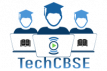

Please send me the link
I don’t get these.
Cbseit.in/cbse/training/onlineprog.aspx
Aicte-india.org/atal
Official Training Portal
https://cbseit.in/cbse/training/Default.aspx
Cbse training site
=> CBSE Free Training Link and Apply:
https://cbseit.in/cbse/training/onlineprogfree.aspx
***
If u need any help …Write here.
Please keep sending teachers training, as and when new program is scheduled for social science teachers.
Thanks
Sanjeev
Official Training Portal
https://cbseit.in/cbse/training/Default.aspx
Cbse training site
=> CBSE Free Training Link and Apply:
https://cbseit.in/cbse/training/onlineprogfree.aspx
Today (2nd April 2022) I Jhuma Sharma attended the training _ Focussing on competency based Education: Chennai, but after the session couldnot find any feedback link in the chat box. That means my attendence will not be registered.
I am worried as I spent more than an hour in doing the session, and now helpless about my attendence and hence certificate.
Kindly suggest the needful.
Regards
Ms Jhuma Sharma
Don’t worry. You just try to login on cbse training portal with use of your registerd mail id and download certificate.
You can also call on training portal contact number or send mail.
Thanks
Pingback: cbse login portal for teachers - thhow.com