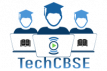Are you sick and tired of typing the handwritten notes on the keyboard? There is good news for you! Now, it’s quite easy to extract text from handwritten notes accurately. Modern technology has made it possible for computer programs to recognize human writing and turn it into machine-readable text.
There are many image to text converter tools that use this technology to extract text from images. These images could be scanned documents, pictures of text or handwritten text and notes. If you want to know more about this and learn how to make your work easier, continue reading.
Technology Behind Converting Handwritten Notes to Text
The image to text converters use optical character recognition technology. It is an advanced technology that can recognize the text written on the image, no matter if it is written by a computer program or by a human hand.
It is very difficult to recognize human writing due to different writing styles and fonts. So the image to text converters use advanced AI algorithms to accurately recognize human writing.
The process of extracting text from images goes through multiple steps. First of all, the image is scanned and cleaned for any extra dots, spots, or non-writing lines. It helps in accurately distinguishing between the noise and the original text on the image. In the next step, the OCR tool differentiates the writing and background of the image into dark and light areas, respectively.
Then, the tool matches the fonts on the image with the stored glyphs in its database to recognize the words on the image. It matches the font with the most similar glyphs and rewrites the text into a machine-readable format.
Converting Handwritten Notes to Text
There are many methods to convert handwritten notes to text. I will tell you 3 easy methods that will help you extract text from notes.
1. Online OCR Tools
Online image to text converters are a very quick and efficient solution to your needs. These tools are very easy to use because they do not require any downloads or installations. Some tools are completely free to use, but some good tools have paid plans.
You can also use it for free, but only for basic services. For example, you can not do batch processing with the free version, etc. However, the paid plans often come with additional features such as higher accuracy and faster processing speeds.
These online converters can save you a lot of time and effort, especially when dealing with large quantities of data. These tools are accessible from anywhere with an internet connection. It makes them a convenient option for anyone needing to extract text from handwritten notes frequently.
Students need to turn their study notes into digital notes. Professionals have to deal with scanned documents of handwritten deals and contracts. These converters work well for both of them.
You can easily upload images and get the converted text within minutes due to online access. It is necessary to have this technology if you need to extract text quickly and correctly.
2. Offline Software
The use of OCR-based software programs designed for Windows PCs and Macs is also a considerable method to extract text from handwritten notes.
These tools are more efficient as compared to online tools. The efficiency of online tools greatly depends on the speed of your internet connection. If the speed is slow, the online tools will work slowly.
The software programs need one-time installations, and you can use them continuously until you do not install a new operating system on your device. The OCR software has more advanced features and customization options, so you can change the settings to get better results and accuracy.
Offline software programs are safer and more private because your data is processed locally on your device instead of being sent over the internet. You can reliably and effectively get text out of handwritten notes without having to connect to the internet by using OCR software made for Windows PCs and Macs.
You can also connect OCR software to other programs, like note-taking apps or cloud storage services, so your digital notes are automatically organized and synced across all of your devices. This makes sure that users can access their converted text files from anywhere, as long as they can connect to the internet.
3. Mobile Apps
One of the most convenient ways to convert handwritten notes into text is by using image to text apps designed for mobile phones like Android and Apple iPhones. The main reason is that you can take pictures of your handwritten notes using a camera and extract text from them instantly using mobile apps.
These apps utilize optical character recognition (OCR) technology to accurately scan the handwritten text and convert it into digital text. This text can then be easily edited, saved, and shared. You will not have to type out all of your handwritten notes by hand, which will save you time and effort.
These apps also usually have features that let you organize and tag your converted notes, which makes it easier to find and keep track of important information.
For anyone who takes notes by hand, whether it is a student in class or a businessperson taking notes during a meeting, these apps can make all of their notes searchable and easily accessible.
It only takes a few taps on your phone to organize all of your handwritten notes so they are easy to find when you need them. A lot of these apps also let you store your notes in the cloud, which means you can access them from any device at any time. This can be very helpful for people who are always in travel and need to have their notes close at hand.
Conclusion
Optical Character Recognition (OCR) technology has made it possible to quickly turn handwritten notes into digital text in several ways. Some of these ways are online OCR tools, software that you can download, and mobile apps. Each choice has its benefits, such as being easy to use, having more advanced features, or being able to process data offline.
The best method for you will depend on your needs and preferences. You can use OCR technology to greatly reduce the amount of data entry you have to do by hand, whether you are a student managing your class notes or a professional working with handwritten documents.