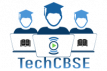CBSE board practical start from 14 March, School will
upload jio tag photo with students, teachers and observer.

CBSE give order to all affiliated schools that they will upload practical photos with jio tag location
info containing latitude and longitude. Jio tag photo will upload portal after uploading practical marks.
Students face and teacher with observe face must be visible and clear. Photo must be in group in practical
room or practical lab. No need to add principal in the group photo.
Process is given below.
1. Go to the website http://www.cbse.nic.in
2. Find practical marks uploading link on home page on left side box.
3. Login with use of your school credentials.
4. Add teachers details and create batch of students.
5. Insert marks of all students batch wise.
6. Take printout.
7. Upload jio tag photo.
You can install jio tag camera or location tag camera from play store.
For any query you can comment below.