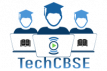CBSE Training Portal Download
CBSE Training Portal Download is a web-based platform that provides training and capacity building programmes for teachers, school managements, and other stakeholders in the education sector. The portal offers a variety of courses, including general capacity building programmes, subject specific programmes, and programmes on emerging topics in education.
The CBSE Training Portal is not a downloadable software. It is a web-based platform that can be accessed through a web browser. To access the portal, you will need to create an account and login using your username and password.
Once you have logged in, you will be able to browse the courses that are available and register for the ones that you are interested in. You can also view your course history and download your e-certificates.
The CBSE Training Portal is a valuable resource for teachers, school managements, and other stakeholders in the education sector. It offers a variety of courses that can help you to improve your skills and knowledge in education.
Here are some of the benefits of using the CBSE Training Portal:
- Access to a wide variety of courses on a variety of topics
- Flexible learning options, including online and offline courses
- Opportunity to network with other educators
- Earn CPE credits for professional development
- Download e-certificates for your records
If you are looking for ways to improve your skills and knowledge in education, the CBSE Training Portal is a great resource. I encourage you to check it out today!
CBSE Training Portal: Download E-Certificates, Resources
The Central Board of Secondary Education (CBSE) offers a variety of training programs for teachers, school administrators, and other education professionals. These programs cover a wide range of topics, including curriculum development, assessment, classroom management, and technology integration.
The CBSE Training Portal is a web-based platform that provides access to these training programs. The portal also offers a variety of resources, such as e-books, articles, and webinars.
To download an e-certificate from the CBSE Training Portal, you must first log in to your account. If you do not have an account, you can create one by clicking on the “Register” button.
Once you are logged in, you can view a list of all the training programs that you have attended. To download an e-certificate for a particular program, click on the “Download Certificate” button.
The e-certificate will be downloaded to your computer in PDF format. You can then print the certificate or save it for your records.

In addition to e-certificates, the CBSE Training Portal also offers a variety of other resources. These resources include:
- E-books: The CBSE Training Portal offers a library of e-books on a variety of educational topics. These e-books are free to download.
- Articles: The CBSE Training Portal publishes articles on a variety of educational topics. These articles are also free to download.
- Webinars: The CBSE Training Portal hosts webinars on a variety of educational topics. These webinars are free to attend.
The CBSE Training Portal is a valuable resource for teachers, school administrators, and other education professionals. The portal offers a variety of training programs, resources, and e-certificates. If you are looking for ways to improve your professional skills, I encourage you to visit the CBSE Training Portal Download.
Some additional tips for downloading e-certificates from the CBSE Training Portal Download:
- Make sure that you are logged in to your account before you try to download an e-certificate.
- If you are having trouble downloading an e-certificate, try refreshing the page.
- If you are still having trouble downloading an e-certificate, contact the CBSE Training Portal support team for assistance.
We hope this article has been helpful. If you have any further questions about the CBSE Training Portal, please feel free to leave a comment below.
Steps on how to download your CBSE training certificate:
- Go to the CBSE Training Portal website: https://cbseit.in/cbse/training/
- Click on the “Login” button in the top right corner of the page.
- Enter your username and password.
- Click on the “Download E-Certificate” link in the left-hand menu.
- Enter your security pin.
- Your e-certificate will be displayed on the screen.
- You can save or download the e-certificate by clicking on the “Download” button.
Here are some additional details:
- You will only be able to download your e-certificate if you have successfully completed the training program.
- Your e-certificate will be sent to your email address if you have registered for the training program through the CBSE Training Portal.
- If you have registered for the training program through a different link, you will need to contact the CBSE Training Wing to request your e-certificate.
CBSE Training Certificate Download Link:
Click the link below (as applicable) to download the e-certificate
- 1. Participants who registered through Training Portal
- 2. Participants who registered through registration link provided by COEs/Training Unit
- 3. Certificates related to Skill Education
- 4. Participants of Foreign Universities Programmes
- 5. Participants of Online Quiz on NEP
- 6. Participants of Technology for Blended Learning
- 7. Participants of Storytelling as Pedagogy
- 8. Participants of Cyber Security
- 9. Participants of Online Prospective Resource Persons Training on Pedagogical Leadership
- 10. Participants of Foundational Literacy And Numeracy
- 11. Participants of Knowledge Sharing session on Careers and Skill in 21st Century
- 12. Participants of integration of Arts and Culture organised by CBSE and Google for Education
- 13. Participants of Holistic Assessment organised by CBSE and Google for Education
- 14. Participants of Online Training by CBSE – COEs on Alternate activities for Science Practicals
- 15. Participants of Five Days Online Training on Pedagogical Leadership
- 16. Participants of Conducive Learning Environment
- 17. Participants of 5 hours Training programme on 21st Century Skills
FAQs to CBSE Training Portal Download Certificate
FAQs for CBSE Training Portal download:
- How do I download my certificate from the CBSE Training Portal?
To download your certificate from the CBSE Training Portal, you will need to login to the portal using your username and password. Once you are logged in, you will need to click on the “My Account” tab. Under the “My Account” tab, you will see a section called “Certificates”. Click on the “Download Certificate” button next to the certificate that you want to download.
- I have lost my login credentials for the CBSE Training Portal. How can I get them back?
If you have lost your login credentials for the CBSE Training Portal Download, you can reset them by following these steps:
- Go to the CBSE Training Portal website.
- Click on the “Forgot Password” link.
- Enter your email address in the field provided.
- Click on the “Submit” button.
- You will receive an email with a link to reset your password.
- Click on the link in the email.
- Enter your new password and confirm it.
- Click on the “Submit” button.
- I am having trouble downloading my certificate from the CBSE Training Portal. What should I do?
If you are having trouble downloading your certificate from the CBSE Training Portal, you can try the following:
- Make sure that you are logged in to the portal using the correct username and password.
- Check your internet connection to make sure that it is working properly.
- Try downloading the certificate again.
- If you are still having trouble, you can contact the CBSE Training Portal helpdesk for assistance.
- What are the system requirements for the CBSE Training Portal download Certificate?
The CBSE Training Portal is compatible with the following operating systems:
- Windows 7 or later
- macOS 10.11 or later
- Linux Ubuntu 16.04 or later
The CBSE Training Portal also requires the following browsers:
-
Google Chrome
-
Mozilla Firefox
-
Safari
-
What are the benefits of downloading my certificate from the CBSE Training Portal?
There are several benefits to downloading your certificate from the CBSE Training Portal:
- You can keep your certificate for your records and reference.
- You can share your certificate with your employer or other organizations.
- You can use your certificate to prove that you have completed a training program.