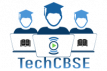CBSE Migration Certificate Download 2022 Online for class 12th 10th Digilocker
CBSE Migration Certificate Download 2022 Online for Class 12th 10th from Digilocker.
All processes are given below to cbse migration certificate download 2022 online for class 12th 10th Digilocker.gov.in.

-
CBSE Migration Certificate
-
CBSE Migration Certificate Download
-
CBSE Migration Certificate Download 2022
-
Class 10 Migration Certificate Download 2022
-
Class 12 Migration Certificate Download 2022
-
CBSE Migration Certificate Download Digilocker cbse
Old Certificates (2016 and older) Available on Digilocker
Students can download the digital certificates of CBSE examinations conducted in or before 2016 on this site by paying a fee.

Process to Download CBSE Migration Certificate 2022
- Download Digilocker app from Play Store or Website digilocker.gov.in
- Create your account using Sign Up option given on Page
- Enter your details with aadhar number
- Verify your account using OTP
- After a successful sign up you need to Log In your account
- Enter your mobile or aadhar number and password to login
- After login your account find CBSE board form search box or menu options
- Click and download certificate like marksheet, migration certificate etc
- Download pdf will be saved in your device
All image of CBSE Digilocker Marksheet Download






Important websites and links to download CBSE Marksheet and Migration Certificate 2022
1. By Umang App
2.By Digilocker App or Website
Q. Is CBSE certificate available DigiLocker?
A. Yes
Process->
2) Open the app and click on ‘Access DigiLocker’.
3) Enter your registered phone number registered. Note the number should be the same which you provided at the time of CBSE registration.
4) Access your CBSE marksheet and certificate.
-
How can I get CBSE certificate in DigiLocker?
-
How To Access Marksheet on DigiLocker?
- Visit the DigiLocker website – www.digilocker.gov.in – or download the DigiLocker app on your smartphone.
- Click on the link for Central Board of Secondary Education (CBSE).
- For class 10, select class 10 passing certificate or class 10 marksheet.
-
How can I get CBSE Marksheet online?
-
How To Download CBSE 10th Marksheet Through DigiLocker?
- Install Digilocker App from Google Play Store/App Store.
- Sign in to the DigiLocker App.
Select the CBSE to access the results or CBSE 10th marksheet. - Go to the CBSE 10th Marksheet download option.
- Enter the details such as Academic Year and Roll Number.
How can I download CBSE 12th certificate?
Visit digilocker.gov.in.
Under the ‘education’ section of the DigiLocker website, click on ‘Central Board Of Secondary Education’.
Select Class 12 passing certificate and Class 12 marksheet.
Login using the mobile number registered with CBSE and access your marksheet and/or certificate.
FAQs for CBSE Migration Certificate Download 2022
Can I download CBSE Migration Certificate 2022 from Digilocker?
Yes, from Digilocker website or app.
Can I download CBSE Migration Certificate 2022 free?
Yes all document are valid and free by govt.
Sign up is mandatory for Digilocker download cbse marksheet or migration certificate.
Yes l, sign up for create account is mandatory.