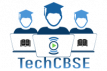CBSE Class 10 Information Technology [IT] Electronic Spreadsheet Calc MCQs Notes
CBSE Class 10 Information Technology [IT] Electronic Spreadsheet Calc MCQs Notes PDF Download.
IT-402/Class X /Part B,Unit-2 (Electronic Spreadsheet-Calc)
Question/Correct Answer /Type (Knowledge based/ Conceptual/Understanding/Reasoning Based/Skill Based)
Q1. Which feature of Calc is used to combine data spread across many worksheets in one sheet?
- Subtotals
- Data Consolidation
- Sum
- Scenarios
b.Data consolidation
Knowledge Based
2. Which among the following is an elaborate form of Goal seek and deals with multiple unknown variables?
- Solver
- Subtotal
- Macro
- Average
- Solver
Understanding
3. Which type of hyperlink will stop working, if the target location is moved to a new location?
- Relative
- Absolute
- New link
- Outside
- Absolute
Skill
4. What is the name of the automatically created library which gets automatically loaded when the document is opened or when a document is created and saved in Calc?
- Customised
- Standard
- Xls
- Spreadsheet
- Standard
Knowledge
5. Which menu and option is used to share a workbook by multiple people at the same time?
- Toos🡪Merge document
- Tools🡪 Shared document
- Format🡪Share
- None of these
- Tools🡪Share document
Knowledge
6. In the ________tool, you may maximise, minimise the result according to a set of rules that you define.
- Solver
- Subtotal
- Scenario
- None of these
- Solver
Concept Based
7. In the Hyperlink dialog box of Calc software, which options are displayed in the left side?
- Internet
- Document
- New Document
- All of the above
- All of the above
Knowledge
8. Nehal and Nikita were sharing worksheets; but they forgot to record the changes they made.
How the Calc software can help them to find the changes done in worksheets?
- By duplicating
- By comparing
- By checking
d) By sharing
b. By comparing
Understanding
9. Which of the following function, adds data arranged in arrays and then choose statistical function to apply to them?
- Consolidation
- Add
- Subtotal
- Scenario
c. Subtotal
Understanding
10. Which of the following tool does not falls under ‘what if analysis’?
- Macros
- Scenarios
- Goal Seek
- Solver
- Macros
Understanding
![CBSE Class 10 Information Technology [IT] Electronic Spreadsheet Calc MCQs Notes](https://i0.wp.com/techcbse.com/wp-content/uploads/2022/05/pexels-photo-590037.jpeg?resize=1024%2C678&ssl=1)
11. Under which menu do you find Goal Seek option?
- Tools
- Format
- Data
- Insert
- Tools
Knowledge
12. How can you switch between scenarios?
- Find and replace
- Data Source
- Navigator
- None of the above
- Navigator
Knowledge
13. Which tool is used to find the result by adjusting an input value?
- Goal seek
- Solver
- Target value
- None of these
options
- Goal seek
Skill
14. What formula would be written to refer to a cell B1 in a sheet named savings.
- =savingsB1
- =savings.B1
- =’savings’.B1
- =”savings”.B1
- =savings.B1
Skill
15. Which of the following changes are not recorded in shared worksheet?
- Change any number
- Change any text
- Both a) and b) option
- Insert any Picture
- Insert any picture
Knowledge based
16. Which of the following is not a correct method of renaming a sheet in Calc?
- Double click in the sheet name
- Right click in sheet name and rename
- Format🡪Rename
- Edit🡪Rename
- Edit🡪 Rename
Knowledge based
17. Which option should be selected in Data Consolidation dialog box to automatically update the target range when any values are updated in the source range?
- Row labels
- Column labels
- Link to source data
- Update link
- Link to source data
Understanding
18. If you are continuously working with the same range, then what should be preferably be used to refer that range?
- Cell address
- Data range
- URLs
- Define Range
- Define range
Understanding
19. In Scenario dialog box, if you do not select this option, the scenario is not changed when you change cell values..
What is that option?
- Display border
- Copy back
- Copy entire sheet
- No Update
- Copy back
Concept based
20. Calc provides a feature to review all the changes at once when multiple reviewers return edited versions of a worksheet at the same time.
What feature can be used?
- Edit🡪Changes🡪Merge Document
- Edit🡪Changes🡪Record
- Edit🡪Changes🡪Merge
- Edit🡪Changes🡪 Merge Document
Knowledge
Competency Based Questions
1. Rohit have two spreadsheets in the same folder linked to each other.
What will happen to the relative hyperlink, if he moves the entire folder to a new location?
- The link will not work
- The link will work
- The link will be deleted
d) None of the above
b. The link will work
2. Ms. Neha entered some data in a Calc worksheet1 and applied some functions, formulas and formatting.
She wants to repeatedly use those functions/formulas and formatting used in worksheet1 in other sheets too.
Which feature of Calc should she use to do the task?
- Editing
- Formatting
- Macro
- Functions
- Macro
3. Mr Sandeep is the sponsor of a Basketball team.
The coach has submitted a budget to him for the season and he edits the cost and returns it back.
Mr Sandeep is concerned that whatever changes he is doing in the budget, will that changes be easily visible to the coach?
So he decided to use Calc, but what feature should be turned on, so that the changes made by Sandeep are easily visible to the coach?
- Edit🡪Changes🡪Comments
- Edit🡪Changes🡪Accept
- Edit🡪Changes🡪Record
- None of these
- Edit🡪Changes🡪Record
4. Neel wants to calculate the interest amount.
Initially he has 20000 as Principal amount, rate of interest as 5% and Time is 3 years.
But he wants to see the changes that will result in interest amount by changing the principal amount from 20,000 to 50000 and then by 75000.
Which feature of Calc should he use to see the effect of changing the Principal in the investment amount?
- Goal Seek
- Scenarios
- Average
- Link data
- Scenarios
5. Rohit, Mohit and Prashant are working in K& S co. Ltd. As Sales executives. The company wants to find the total sales done by them month wise.
Which feature of Calc should the company use or employ for finding the sales done by the salesman in different months e.g. Total Sales for the month of October, November and December etc. ?
- Data Consolidation
- Pivot Table
- Sum
- Subtotal
- Subtotal