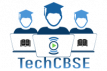Class 12 IP Syllabus 2022-23 PDF Download – CBSE Exam 2023
Informatics Practices (2022-23) CLASS XI Code No. 065
Distribution of Marks and Periods
| Unit
No |
Unit Name | Marks | Periods
Theory |
|
| 1 | Introduction to computer system | 10 | 10 | – |
| 2 | Introduction to Python | 25 | 35 | 28 |
| 3 | Database concepts and the Structured Query Language | 30 | 23 | 17 |
| 4 | Introduction to Emerging Trends | 5 | 7 | – |
| Practical | 30 | – | – | |
| Total | 100 | 75 | 45 |
Unit Wise syllabus
Unit 1: Introduction to Computer System
Introduction to computer and computing: evolution of computing devices, components of a computer system and their interconnections, Input/output devices.
Computer Memory: Units of memory, types of memory – primary and secondary, data deletion, its recovery and related security concerns.
Software: purpose and types – system and application software, generic and specific purpose software.
Unit 2: Introduction to Python
Basics of Python programming, Python interpreter – interactive and script mode, the structure of a program, indentation, identifiers, keywords, constants, variables, types of operators, precedence of operators, data types, mutable and immutable data types, statements, expressions, evaluation and comments, input and output statements, data type conversion, debugging.
Control Statements: if-else, for loop
Lists: list operations – creating, initializing, traversing and manipulating lists, list methods and built-in functions.
Dictionary: concept of key-value pair, creating, initializing, traversing, updating and deleting elements, dictionary methods and built-in functions.
Unit 3: Database concepts and the Structured Query Language
Database Concepts: Introduction to database concepts and its need, Database Management System.
Relational data model: Concept of domain, tuple, relation, candidate key, primary key, alternate key
Advantages of using Structured Query Language, Data Definition Language, Data Query Language and Data Manipulation Language, Introduction to MySQL, creating a database using MySQL, Data Types
Data Definition: CREATE TABLE
Data Query: SELECT, FROM, WHERE.
Data Manipulation: INSERT
Unit 4: Introduction to the Emerging Trends
Artificial Intelligence, Machine Learning, Natural Language Processing, Immersive experience (AR, VR), Robotics, Big data and its characteristics, Internet of Things (IoT), Sensors, Smart cities, Cloud Computing and Cloud Services (SaaS, IaaS, PaaS); Grid Computing, Block chain technology.
Practical Marks Distribution
| S.No. | Unit Name | Marks |
| 1 | Problem solving using Python programming language | 11 |
| 3 | Creating database using MySQL and performing Queries | 7 |
| 4 | Practical file (minimum of 14 python programs, and 14 SQL queries) | 7 |
| 5 | Viva-Voce | 5 |
| Total | 30 |
5. Suggested Practical List
- Programming in Python
- To find average and grade for given marks.
- To find sale price of an item with given cost and discount (%).
- To calculate perimeter/circumference and area of shapes such as triangle, rectangle, square and
- To calculate Simple and Compound
- To calculate profit-loss for given Cost and Sell
- To calculate EMI for Amount, Period and
- To calculate tax – GST / Income
- To find the largest and smallest numbers in a
- To find the third largest/smallest number in a
- To find the sum of squares of the first 100 natural
- To print the first ‘n’ multiples of given
- To count the number of vowels in user entered
- To print the words starting with a alphabet in a user entered
- To print number of occurrences of a given alphabet in each
- Create a dictionary to store names of states and their capitals.
- Create a dictionary of students to store names and marks obtained in 5
- To print the highest and lowest values in the
5.3 Data Management: SQL Commands
- To create a database
- To create student table with the student id, class, section, gender, name, dob, and marks as attributes where the student id is the primary
- To insert the details of at least 10 students in the above table.
- To display the entire content of
- To display Rno, Name and Marks of those students who are scoring marks more than
- To find the average of marks from the student
- To find the number of students, who are from section ‘A’.
- To display the information all the students, whose name starts with ‘AN’ (Examples: ANAND, ANGAD,..)
- To display Rno, Name, DOB of those students who are born between ‘2005- 01-01’ and ‘2005-12-31’.
- To display Rno, Name, DOB, Marks, Email of those male students in ascending order of their names.
- To display Rno, Gender, Name, DOB, Marks, Email in descending order of their
- To display the unique section available in the book.
Suggested material
NCERT Informatics Practices – Text book for class – XI (ISBN- 978-93-5292-148-5 ) Excluded topics
- Nested loop(Chapter -3, Section – 13)
- Loading and saving NumPy array in text files (Chapter-6, Sections- 6.10 and 11)
Informatics Practices CLASS XII Code No. 065 2022-2023
3. Distribution of Marks and Periods
| Unit No | Unit Name | Marks | Periods Practical | Total Period | |
| 1 | Data Handling using Pandas and Data Visualization | 25 | 25 | 50 | |
| 2 | Database Query using SQL | 25 | 17 | 37 | |
| 3 | Introduction to Computer Networks | 10 | 0 | 12 | |
| 4 | Societal Impacts | 10 | – | 14 | |
| Project | – | 7 | 7 | ||
| Practical | 30 | – | – | ||
| Total | 100 | 49 | 120 |
Unit Wise syllabus
Unit 1: Data Handling using Pandas -I
Introduction to Python libraries- Pandas, Matplotlib.
Data structures in Pandas – Series and Data Frames.
Series: Creation of Series from – ndarray, dictionary, scalar value; mathematical operations; Head and Tail functions; Selection, Indexing and Slicing.
Data Frames: creation – from dictionary of Series, list of dictionaries, Text/CSV files; display; iteration; Operations on rows and columns: add, select, delete, rename; Head and Tail functions; Indexing using Labels, Boolean Indexing;
Importing/Exporting Data between CSV files and Data Frames.
Data Visualization
Purpose of plotting; drawing and saving following types of plots using Matplotlib – line plot, bar graph,
histogram Customizing plots: adding label, title, and legend in plots.
Unit 2: Database Query using SQL
Math functions: POWER (), ROUND (), MOD ().
Text functions: UCASE ()/UPPER (), LCASE ()/LOWER (), MID ()/SUBSTRING ()/SUBSTR (),
LENGTH (), LEFT (), RIGHT (), INSTR (), LTRIM (), RTRIM (), TRIM ().
Date Functions: NOW (), DATE (), MONTH (), MONTHNAME (), YEAR (), DAY (), DAYNAME ().
Aggregate Functions: MAX (), MIN (), AVG (), SUM (), COUNT (); using COUNT (*). Querying and manipulating data using Group by, Having, Order by.
Unit 3: Introduction to Computer Networks
Introduction to networks, Types of network: LAN, MAN, WAN. Network Devices: modem, hub, switch, repeater, router, gateway Network Topologies: Star, Bus, Tree, Mesh.
Introduction to Internet, URL, WWW, and its applications- Web, email, Chat, VoIP.
Website: Introduction, difference between a website and webpage, static vs dynamic web page, web server and hosting of a website.
Web Browsers: Introduction, commonly used browsers, browser settings, add-ons and plug-ins, cookies.
Unit 4: Societal Impacts
Digital footprint, net and communication etiquettes, data protection, intellectual property rights (IPR), plagiarism, licensing and copyright, free and open source software (FOSS), cybercrime and cyber laws, hacking, phishing, cyber bullying, overview of Indian IT Act.
E-waste: hazards and management.
Awareness about health concerns related to the usage of technology.
Project Work
The aim of the class project is to create tangible and useful IT application. The learner may identify a real-world problem by exploring the environment. e.g. Students can visit shops/business places, communities or other organizations in their localities and enquire about functioning of the organization, and how data are generated, stored, and managed.
The learner can take data stored in csv or database file and analyze using Python libraries and generate appropriate charts to visualize.
If an organization is maintaining data offline, then the learner should create a database using MySQL and store the data in tables. Data can be imported in Pandas for analysis and visualization.
Learners can use Python libraries of their choice to develop software for their school or any other social good.
Learners should be sensitized to avoid plagiarism and violation of copyright issues while working on projects. Teachers should take necessary measures for this. Any resources (data, image etc.) used in the project must be suitably referenced.
The project can be done individually or in groups of 2 to 3 students. The project should be started by students at least 6 months before the submission deadline.
Practical Marks Distribution
| S. No. | Unit Name | Marks |
| 1 | Programs using Pandas and Matplotlib | 8 |
| 2 | SQL Queries | 7 |
| 3 | Practical file (minimum of 15 programs based on Pandas, 4 based on Matplotlib and 15 SQL queries must be included) | 5 |
| 4 | Project Work (using concepts learned in class XI and XII) | 5 |
| 5 | Viva-Voce | 5 |
| TOTAL | 30 |
- Suggested Practical List
5.1 Data Handling
- Create a panda’s series from a dictionary of values and a ndarray
- Given a Series, print all the elements that are above the 75th
- Create a Data Frame quarterly sales where each row contains the item category, item name, and expenditure. Group the rows by the category and print the total expenditure per category.
- Create a data frame for examination result and display row labels, column labels data types of each column and the dimensions
- Filter out rows based on different criteria such as duplicate rows.
- Importing and exporting data between pandas and CSV file
5.2 Visualization
- Given the school result data, analyses the performance of the students on different parameters, g subject wise or class wise.
- For the Data frames created above, analyze, and plot appropriate charts with title and
- Take data of your interest from an open source (e.g. gov.in), aggregate and summarize it. Then plot it using different plotting functions of the Matplotlib library.
5.3 Data Management
- Create a student table with the student id, name, and marks as attributes where the student id is the primary
- Insert the details of a new student in the above
- Delete the details of a student in the above
- Use the select command to get the details of the students with marks more than
- Find the min, max, sum, and average of the marks in a student marks
- Find the total number of customers from each country in the table (customer ID, customer Name, country) using group by.
- Write a SQL query to order the (student ID, marks) table in descending order of the

Class 12 IP Syllabus 2022-23 PDF Download Class 11- CBSE Exam 2023
Class 12 IP Syllabus 2022-23 PDF Download Class 11- CBSE Exam 2023
https://techcbse.com/wp-content/uploads/2022/04/Informatics_Practices_SrSec_2022-23.pdf